Lake Superior State University participates in Google Workspace for Education. In July of 2022, Google implemented a total quota for LSSU (and all other Workspace for Education users) of 100TB. That’s enough storage for approximately 100 million documents, 8 million presentations, or 400,000 hours of video across the entire university. The quota includes Google Mail, Google Drive, and Photos. This means that all of your storage quota is shared across all of these services. The following documentation will show you how to check your storage usage and how to remain in compliance.
Google Storage Quotas
The Google Workspace for Education quotas are as follows:
| Audience | Quota |
|---|---|
| Faculty and Staff | 1 TB |
| Students | 500 GB |
How to Check Google Storage Usage
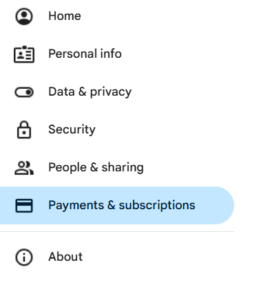

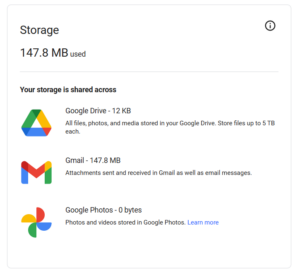
What Happens if I Am Over My Storage Quota
If you exceed your storage limit (quota), you may see an alert message on Google Drive saying either “Storage Low” or “Storage full” with an option to Free up space. You will also see the following effects on your account:
Note: Users over storage quota can still sign in to and access their Google Workspace account and view and download files.
You can read this article here on tips to manage your space. Some tidbits from the article are listed below:
Deleting Files in Google Drive:
To delete your Google Drive files, move them to the trash. Files in trash will be automatically deleted after 30 days. You can restore files from your trash before the 30-day time window. You can also permanently delete them to empty your trash. If you delete, restore, or permanently delete multiple files or folders at once, it might take time for you to notice the changes.
Delete files by size in Google Drive
Permanently delete large emails in Google Mail
Permanently delete emails in your Spam folder
Move photos & videos to Trash
